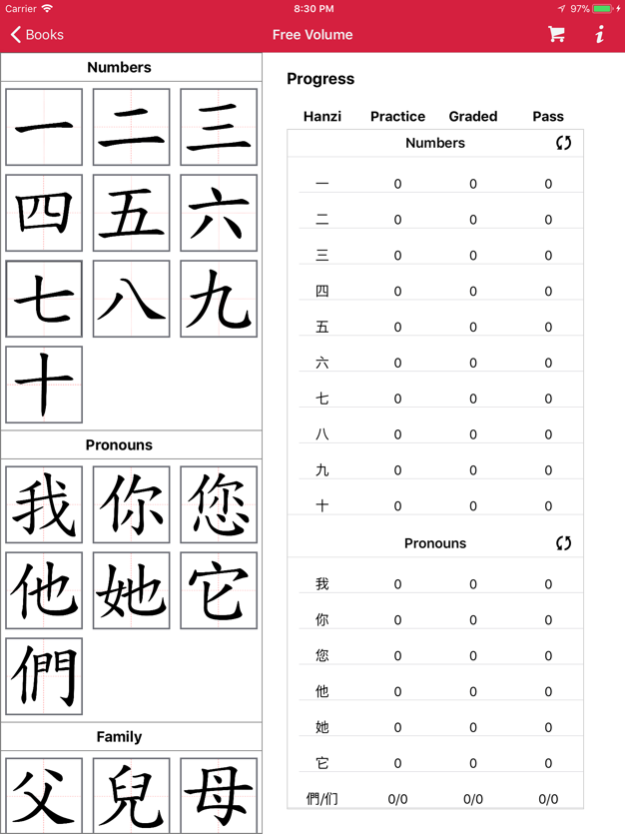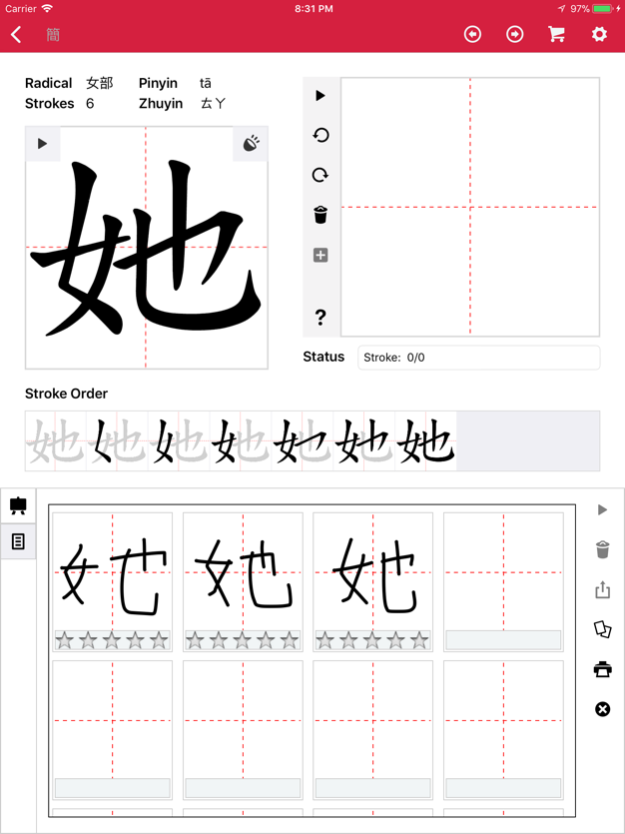Copybook - Learn to write 1.2
Continue to app
Free Version
Publisher Description
Want to learn Chinese writing? Either you want to teach yourself or teach your kids how to write Chinese, this Copybook can help you. Practice makes perfect and you do not need to worry about buying paper copybook. This Copybook app provides you with more writing spaces than traditional copybook. Children usually learn fast by practice writing Chinese through imitation. Copybook will definitely be an effective learning tool for you.
Besides learning Chinese writing, you can also learn the zhuyin and pinyin pronunciation, which is the fundamental building block for learning to speak mandarin. Chinese character definition is also translated to English and French, which are two of the most widely spoken world languages. Therefore, in this app, you can actually learn traditional Chinese, simplified Chinese, English and French at the same time.
Features
Copybook provides the following useful functions:
- Writing animation illustrates the correct writing order of the strokes
- Mandarin pronunciation
- English translation and pronunciation
- French translation and pronunciation
- Number of strokes
- Radical
- Pinyin and Zhuyin
- Examples of using the Chinese character
- Mandarin pronunciation
- English definition
- Pinyin and Zhuyin
- 12 blank spaces in the copy book for practicing writing
- Replay in stroke-by stroke how you wrote the selected written Chinese character(s) in the copybook. This allows teacher or parent to check the homework
- 5 stars scoring system provides teacher or parents to score the homework
- Email your completed copybook page to teacher or parents so that they can monitor your learning progress
- Share your Chinese character writing with others via social networks
- Statistics summary provides your writing status, progress and scores
- WYWIWYG - What You Write Is What You Get.
When you are ready to learn more Chinese characters, in-app purchase is available. This version also provides
- Three times more blank spaces to practice writing (up to 36 spaces)
- Multiple select function for sharing and printing
- Printing the written Chinese characters in the copy book
- Printing the blank copybook for practice writing with pen or pencil
- Advertisements Free environment
Mar 13, 2018
Version 1.2
This app has been updated by Apple to display the Apple Watch app icon.
Minor user interfaces update for iPad version, created universal App for iPhone support.
About Copybook - Learn to write
Copybook - Learn to write is a free app for iOS published in the Kids list of apps, part of Education.
The company that develops Copybook - Learn to write is Ubik Technology. The latest version released by its developer is 1.2.
To install Copybook - Learn to write on your iOS device, just click the green Continue To App button above to start the installation process. The app is listed on our website since 2018-03-13 and was downloaded 28 times. We have already checked if the download link is safe, however for your own protection we recommend that you scan the downloaded app with your antivirus. Your antivirus may detect the Copybook - Learn to write as malware if the download link is broken.
How to install Copybook - Learn to write on your iOS device:
- Click on the Continue To App button on our website. This will redirect you to the App Store.
- Once the Copybook - Learn to write is shown in the iTunes listing of your iOS device, you can start its download and installation. Tap on the GET button to the right of the app to start downloading it.
- If you are not logged-in the iOS appstore app, you'll be prompted for your your Apple ID and/or password.
- After Copybook - Learn to write is downloaded, you'll see an INSTALL button to the right. Tap on it to start the actual installation of the iOS app.
- Once installation is finished you can tap on the OPEN button to start it. Its icon will also be added to your device home screen.